You can remove some viruses/trojans manually, if you know their file name and where they are residing in your computer. While this tutorial cannot assure that you can remove all the Viruses/trojans, it can help you remove some of them very efficiently.
When you notice that your PC is behaving abnormally, or suspect a virus inside it, the first thing you should be doing is to run the System Configuration Utility or the MSCONFIG. This can be run by typing "msconfig" (without quotes) in the Run Dialogue box. In the Startup tab of Configuration Utility, check for any unwanted or unfamiliar names. If you find one de-select it and go to its location and try deleting it.
In majority of the cases, you will not see the file there. If you can see it, try deleting it. There are chances that it must have linked with some critical programs running in your computer and hence your computer will tell you that you cannot delete it. If it says so, we are done and almost there. If you cannot see it, it must be hidden. While you do all sorts of things with your menu bar to make it visible, it never sees up.
If you know the location and if you cannot see the file open Registry Editor by typing "regedit" (without quotes) in the Run dialog box.
Browse to the following entries
(a) HKEY_LOCAL_MACHINE\SOFTWARE\Microsoft\Windows\CurrentVersion\Explorer\Advanced\Folder\Hidden\NOHIDDEN
In the right hand pane change the values of "CheckedValue" and "DefaultValue" to 2.
(b) HKEY_LOCAL_MACHINE\SOFTWARE\Microsoft\Windows\CurrentVersion\Explorer\Advanced\Folder\Hidden\SHOWALL
Again in the right hand pane change the values of "CheckedValue" to 1 and "DefaultValue" to 2.
Close the Registry editor and go the file location. Now you will be able to see the file.
Try deleting it. If you could delete it, then the job is done. Else if the system responds by saying that the file cannot be deleted, then download a small application called Unlocker from here.
Run it and browse to the file which you want to delete. Once you click OK, Unlocker will remove all the internal and external links from that particular file. Go to the location of the virus and delete it safely.
Now you may be presented with a warning of shutting down the computer in a minute or so. It is because that the file might have been accessing some core system files and when you unlocked it, the system suspected that its files are being corrupted. If that is the case, browse to the location of the suspect file fast and delete it before the timer ends your session.
That's it.
Feel free to rate,comment & subscribe.Thanks!
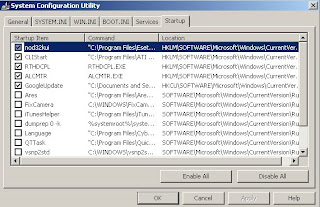

No comments:
Post a Comment