Recently Facebook changed the chat message notification sound. The new ‘ding’ sound is really annoying sometimes. But you can easily disable the Facebook chat sound.
To stop the Facebook chat notification sound, click on the “Chat” link in the bottom right corner on your Facebook home page. In the pop up chat window, click on the “Options” link.
In the Options menu, uncheck the option that says, Play Sound for New Messages. That’s it. Now you will never hear the pop up chat sound.
To enable the Facebook chat sound again, just check the “Play Sound for New Messages” option again.
That's all.
I hope you'll like this trick.
Feel free to rate,comment & subscribe.Thanks!
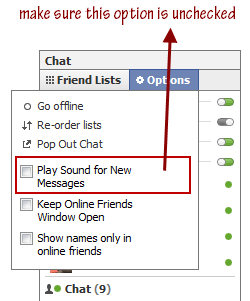
No comments:
Post a Comment